Today, Valve released an update for Steam that adds a powerful built-in game recording system, allowing players to capture, edit, and share gameplay moments easily. Here’s an overview of everything new with this feature, including recording options, timeline tools, and sharing capabilities.
- New Recording Options
- Timeline and Event Markers
- Editing and Sharing Gameplay
- Additional Features
- Developer Tools and Integration
- FAQ and Support
New Recording Options
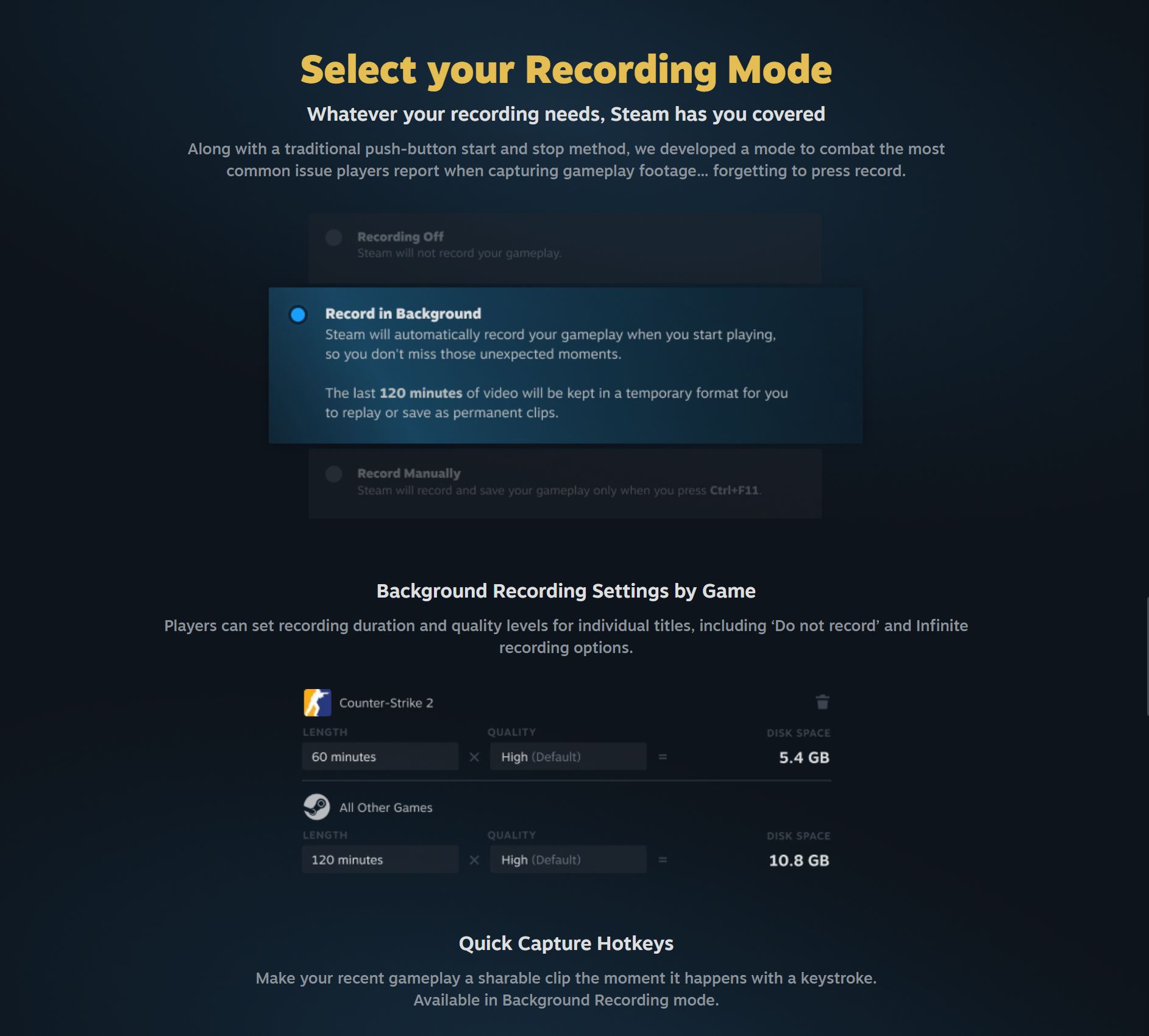
Valve’s new Game Recording system provides multiple modes for capturing gameplay:
- Background Recording: Continuously saves gameplay to a specified drive, within user-defined time and storage limits, ensuring you never miss a key moment.
- On-Demand Recording: Allows players to manually start and stop recording as needed, offering more control over specific sessions.
Both modes are accessible through the Steam Overlay, making it easy to capture content while gaming.
Timeline and Event Markers

Valve has also introduced a Steam Timeline and Event Markers to help players quickly locate important moments in their recordings. Highlights, achievements, and player-added markers can all be found on the timeline:
- Player-Added Markers: Easily drop markers to save memorable points for future viewing.
- Game-Added Markers: Certain games will proactively create markers on the timeline when significant in-game events occur, like boss battles or level-ups, if supported by the developers.
Editing and Sharing Gameplay
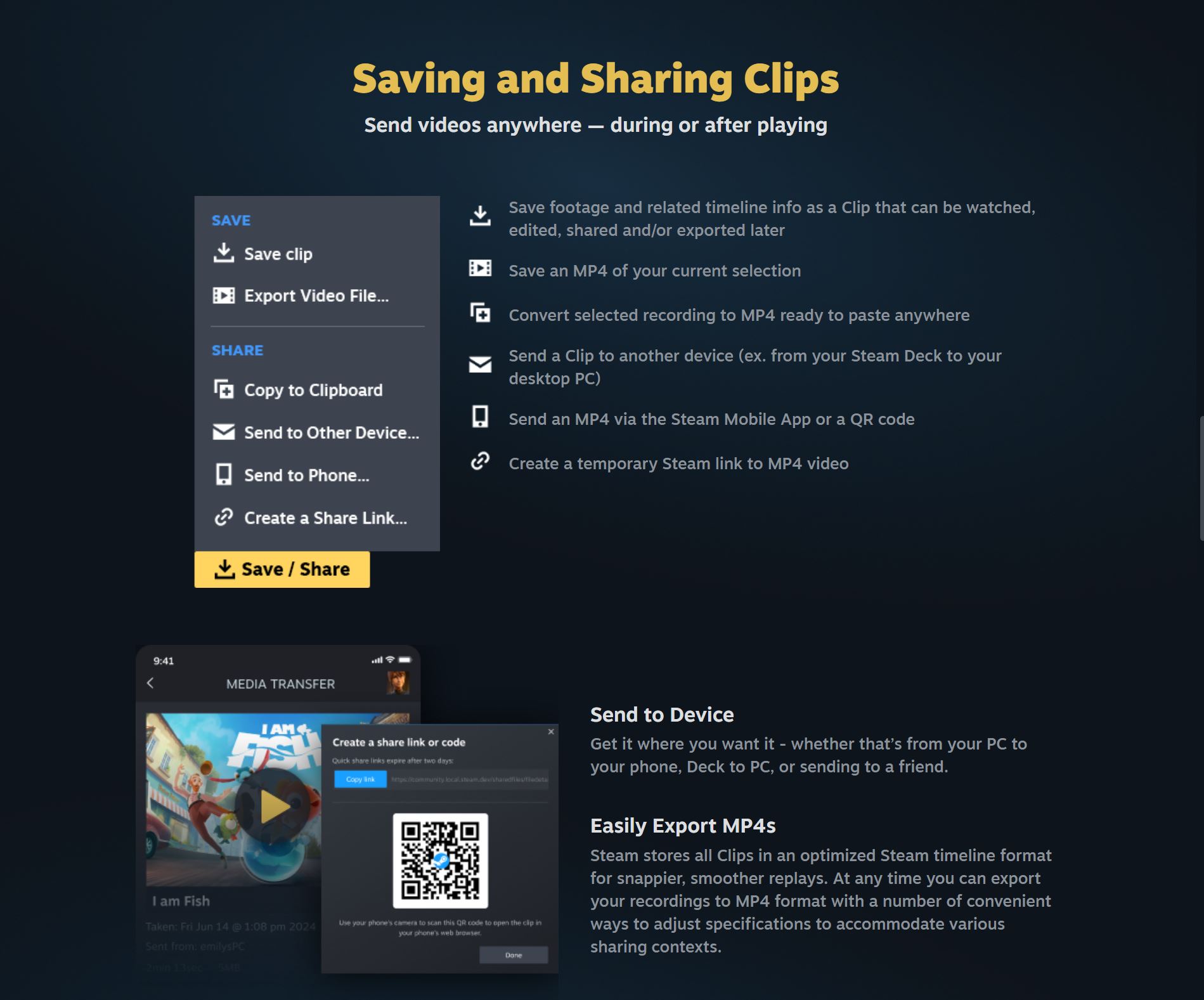
The updated Recordings & Screenshots Manager provides a unified hub for managing and editing footage. Players can clip videos, adjust quality settings, and share gameplay directly from Steam or the Steam Mobile App.
- Export to MP4: Easily save clips in MP4 format, making it compatible with external platforms.
- Device-to-Device Sharing: Players can transfer videos between devices, like from a Steam Deck to a PC, with options for mobile sharing via the Steam app.
- Temporary Links: Create temporary Steam links for quick sharing with friends, even if they aren’t currently online.
Additional Features
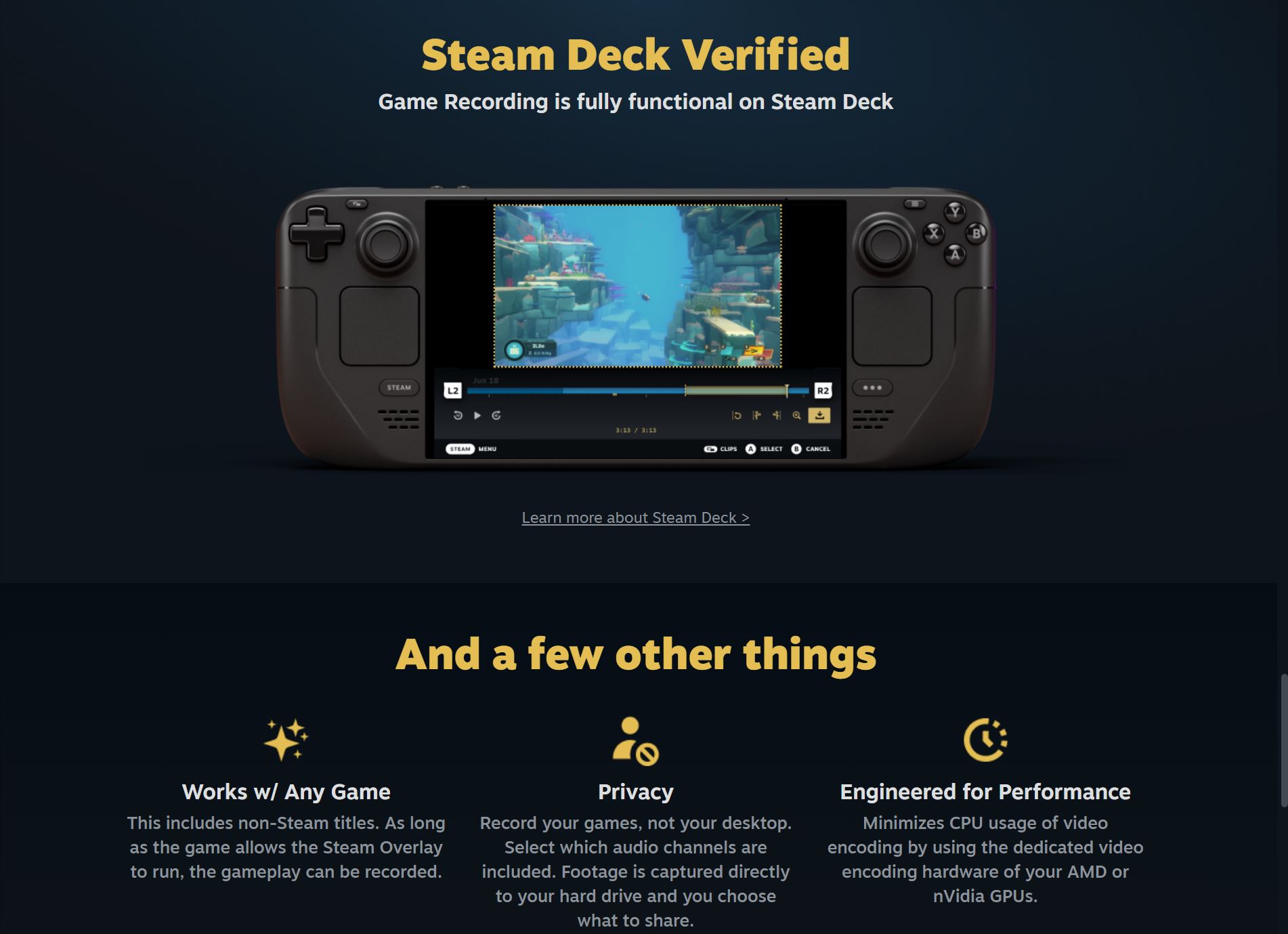
Valve has incorporated other features to make the recording system accessible and efficient:
- Steam Deck Support: The recording system is fully compatible with Steam Deck.
- Optimized Performance: Uses dedicated hardware encoding on NVIDIA and AMD GPUs to minimize CPU usage, reducing the impact on gameplay performance.
- Privacy Options: The recording system focuses on capturing gameplay only, excluding desktop footage. Users can also select which audio channels to include.
Developer Tools and Integration
For developers, Valve has released an SDK and API to integrate the Game Recording system with their titles, allowing them to create event markers and provide game-specific information to enhance the recording experience.
FAQ and Support
Where Are My Recordings Stored?
- Recordings are stored on your hard drive and can be managed through the Recordings & Screenshots viewer. Files can also be exported as MP4s for easy sharing.
Does Recording Impact Performance?
- Recording is optimized for minimal performance impact, especially on systems with dedicated NVIDIA or AMD GPUs. On systems without these GPUs, CPU usage may increase.
Which Games Are Supported?
- This feature works with any game that allows the Steam Overlay, though timeline event markers may only be available in supported titles.
- With this update, Valve has made it easier than ever to capture and share gameplay moments, whether you’re playing on PC or Steam Deck.
For more information, check out the full announcement on Steam’s official website.



Leave a Reply