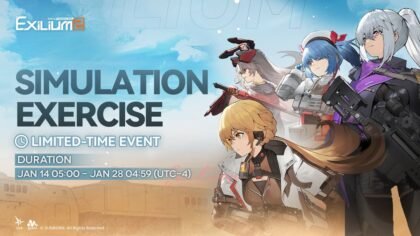On my build (Crucial P5 Plus, RTX 3080 Ti, Ryzen 9 5900X, 64GB DDR4), Silent Hill f is one of the smoothest Unreal Engine 5 games I’ve played. Still, I ran into some crashes during my second playthrough.
After some testing and research, these steps helped stabilize the game and reduce shader stutters. Until the devs or Nvidia release an official fix, these tweaks might help you too.
Step 1 – Apply Ultimate Engine Tweaks
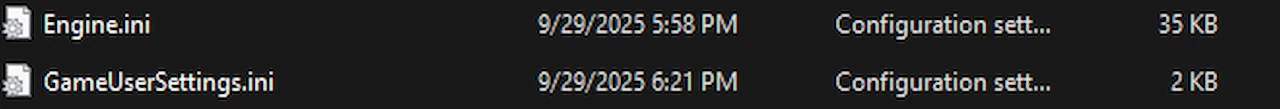
Ultimate Engine Tweaks (NexusMods)
- If you use G-Sync, download the VRR version.
- Place it in the following folder:
%localappdata%\SHf\Saved\Config\Windows(Press Windows key + R, paste the path, and hit Enter to open the folder.)
Step 2 – In-Game Settings
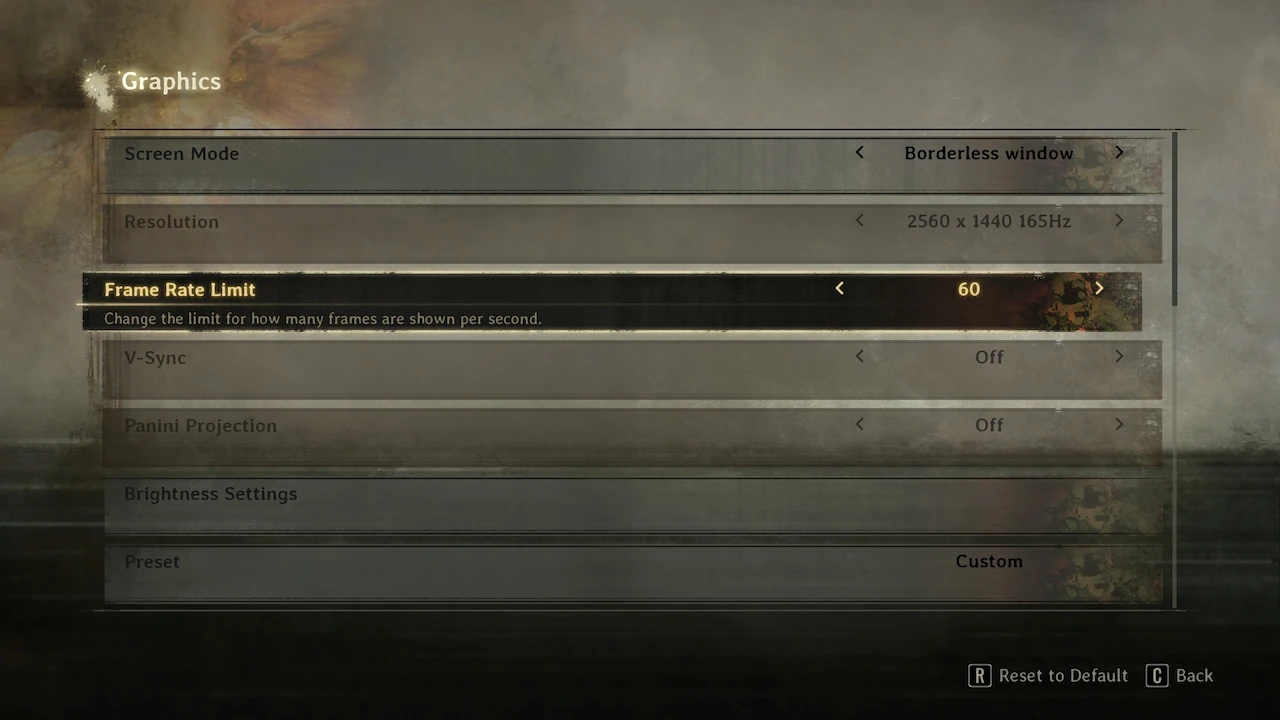
Here’s what worked best for me at 2560x1440p:
- Indirect Lighting: Lumen High
- Post Processing Quality: Medium
- Reflections: Lumen High
- Screen Percentage: 100
- Shader Quality: High
- Shadow Quality: Medium
- Texture Quality: Medium
- View Distance Quality: Very High
- Visual Effects Quality: High
- Frame Rate: 60
Step 3 – Nvidia Control Panel Tweaks
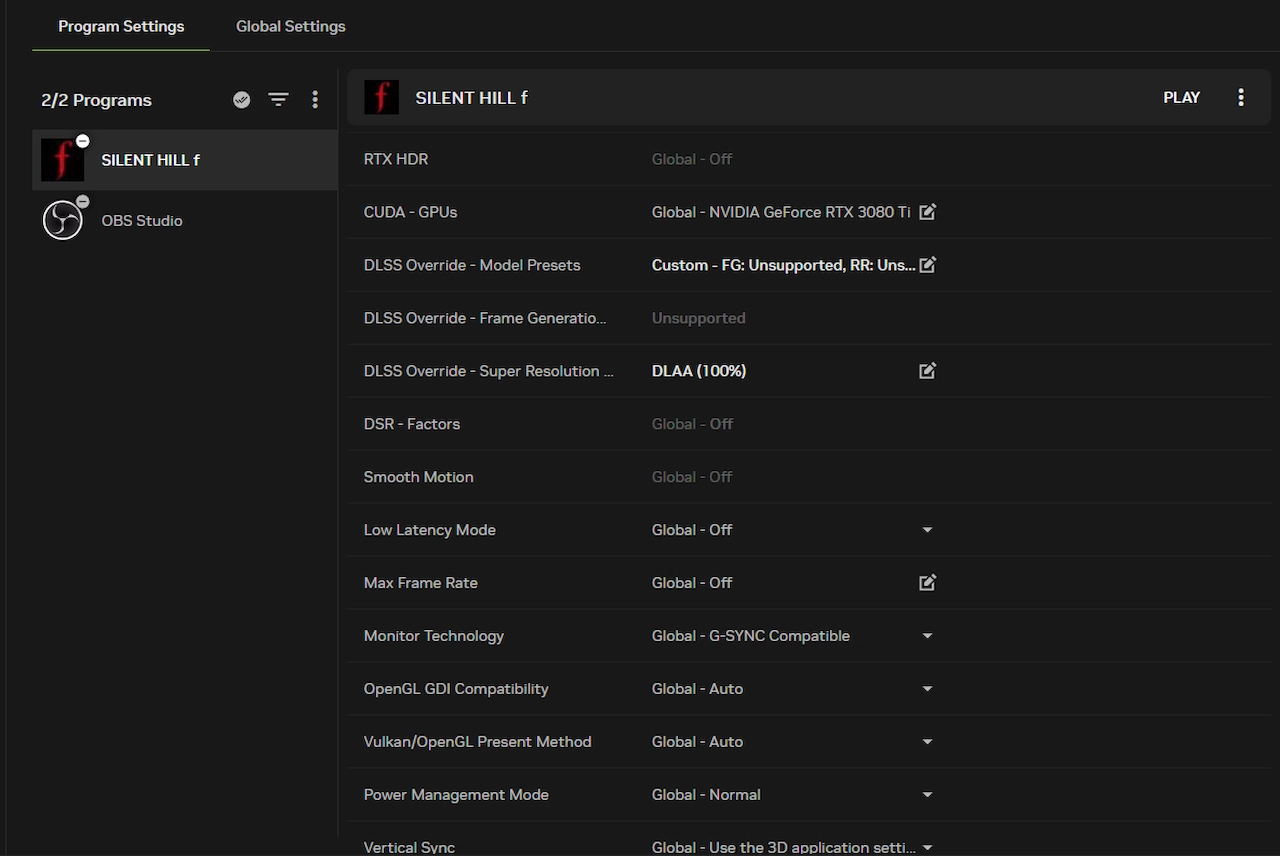
In the Nvidia app under Program Settings for Silent Hill f:
- DLSS Override: Custom
- Super Resolution: Preset K
- DLSS Override Super Resolution: DLAA
Step 4 (Optional) – Power Limit Adjustment
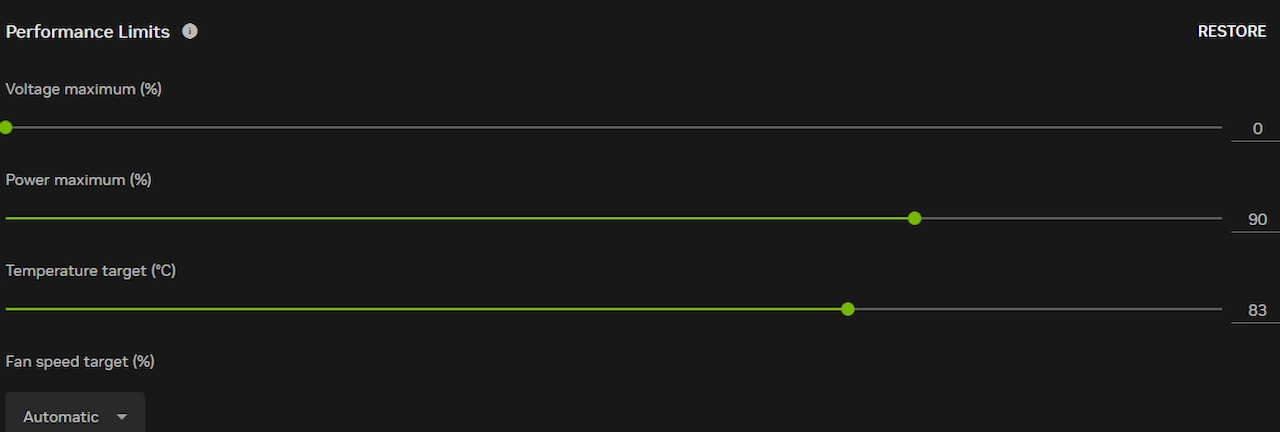
For added stability, I also went into the Nvidia App ? System ? Performance and set my GPU Power Limit to 90% (down from 100%).
- Helps reduce sudden power spikes that may trigger crashes.
- No noticeable performance loss on my setup.
Step 5 (Optional) – Disable XMP in BIOS
If crashes persist, try disabling XMP (Extreme Memory Profile) in your BIOS (refer to your motherboard manual for where to find this).
- Runs RAM at its base JEDEC speed instead of the overclocked XMP profile.
- Can improve stability on systems with large memory kits.
- Slight trade-off: lower RAM speed, but fewer random crashes.
Results
- Crashes fixed
- Shader stutter reduced to very rare instead of occasional.
- Overall smoother gameplay experience.
Final Notes
I hope this guide helped. If you try these tweaks, feel free to share your results — the more feedback we pool together, the easier it’ll be to smooth out the experience for everyone.
On my end, I’ve finished two endings and I’m close to wrapping up my third out of the five total. My full review of Silent Hill f will be up once I complete them all. Stay tuned.